Rockety is jam-packed full of killer features...
Powerful Task Management
Native Time Tracking and Timesheets
MCP Integration for AI Agents
Cost Tracking and Reporting
Customisable Client Portal
Store Files and Documents, Securely Share With Clients
Get Client Approval with Sign-Offs
Email Rockety to Create Tasks
Create a Public Task Form
Ready for Agile and Scrum
Powerful Reporting and Analytics
We're barely scratching the surface...
Manage your projects and tasks with ease
Everything you need to keep your team organized and your projects on track.
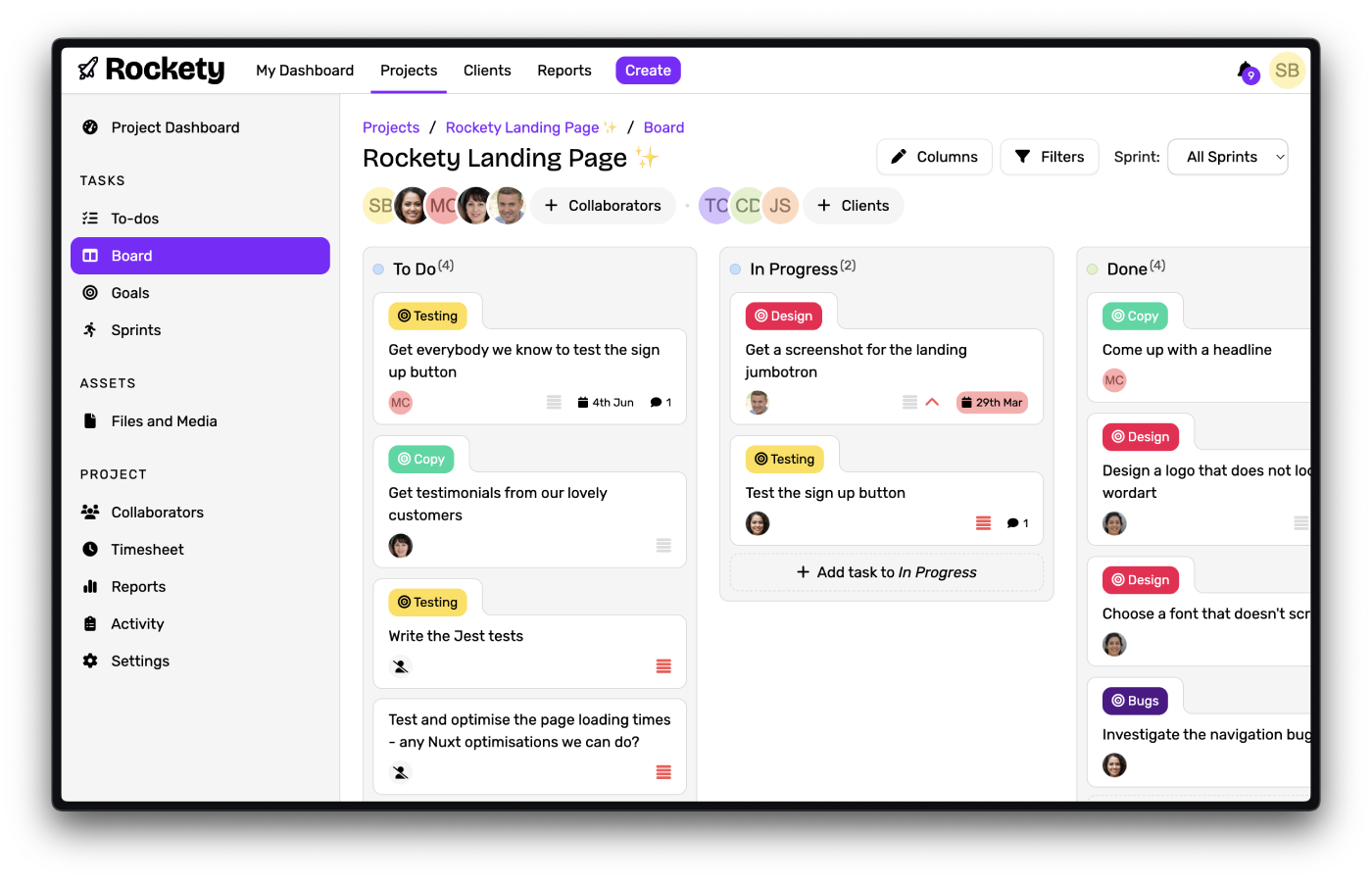
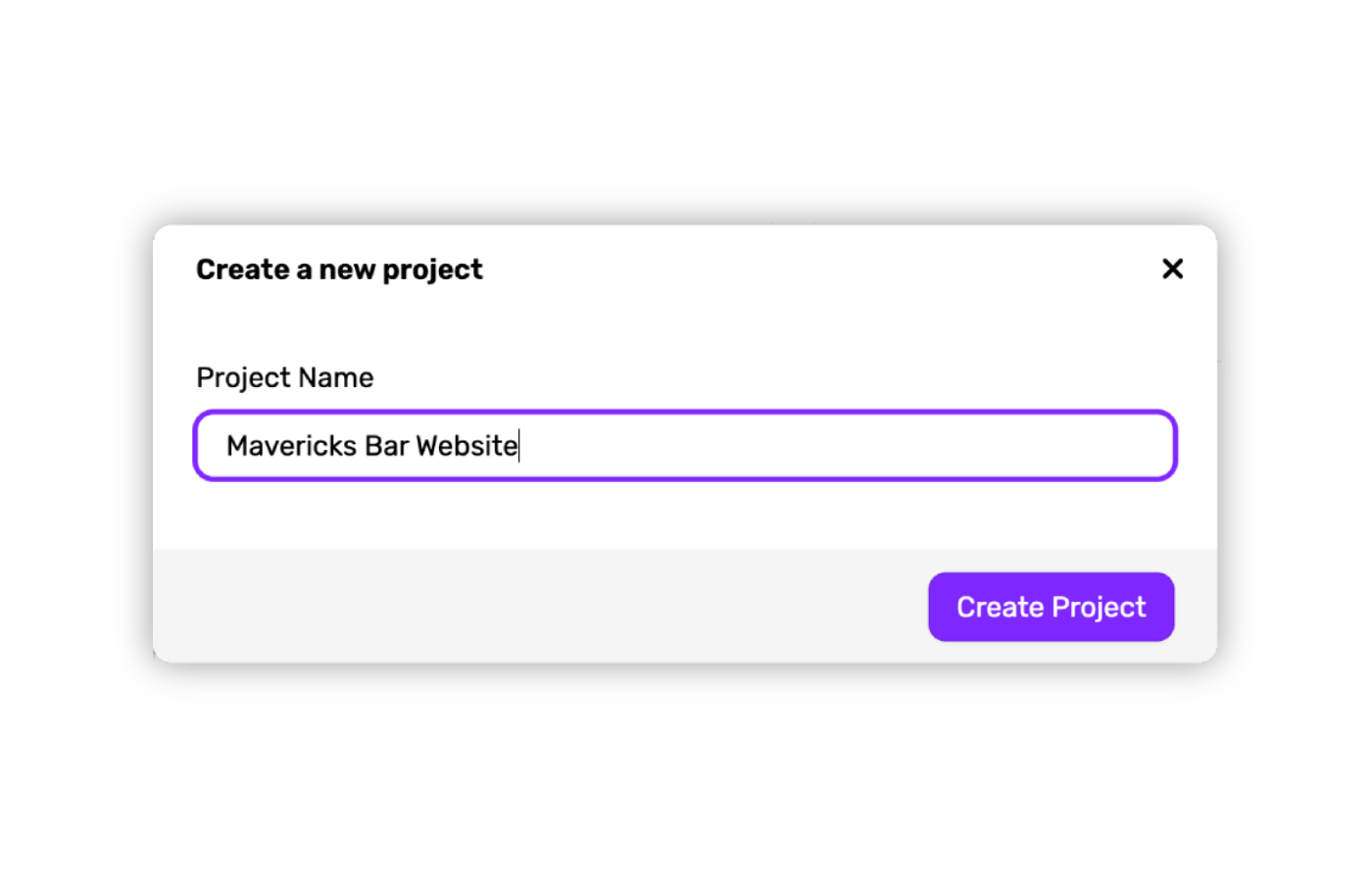
Create spaces in Rockety for your projects and teams
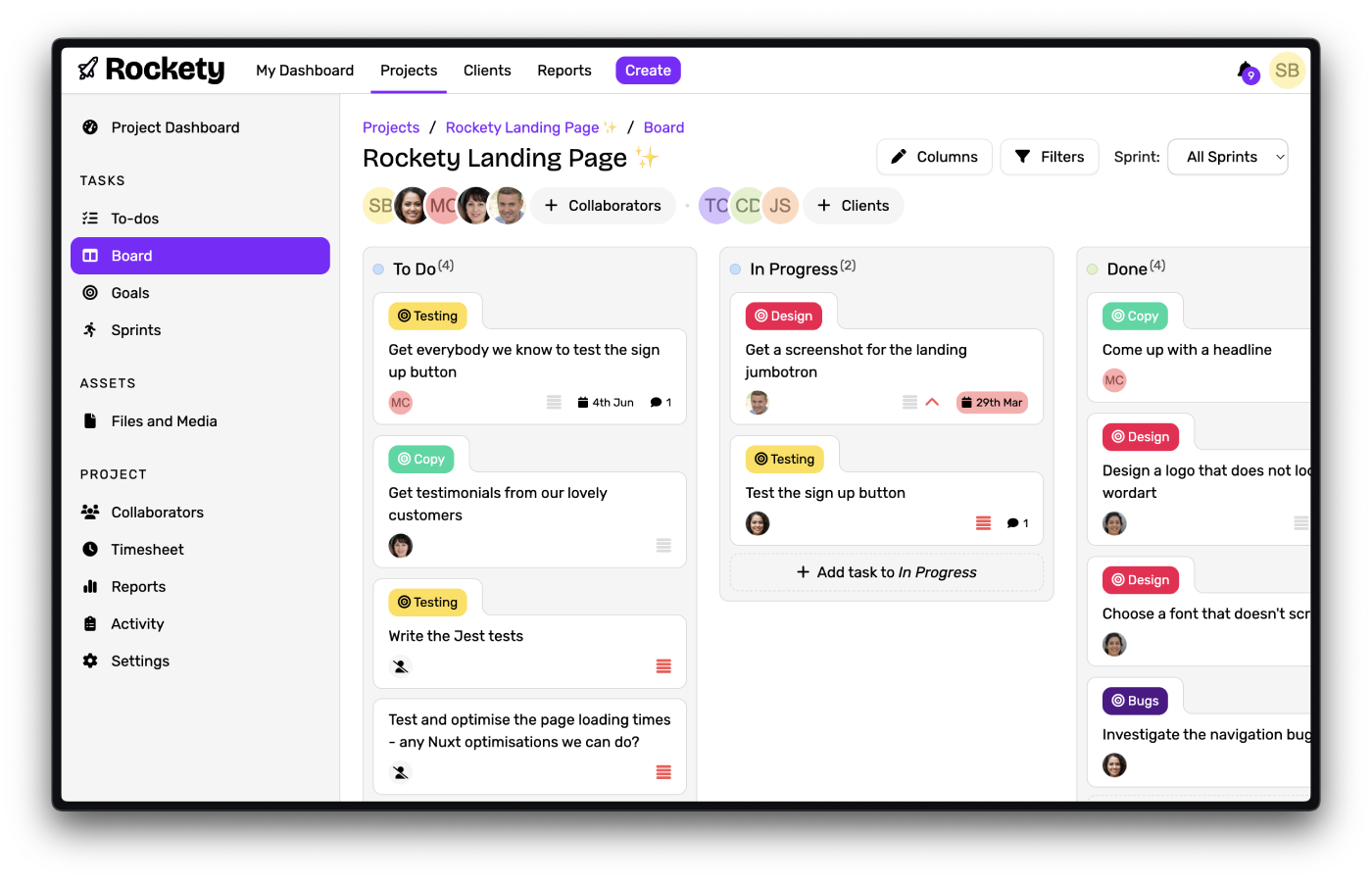
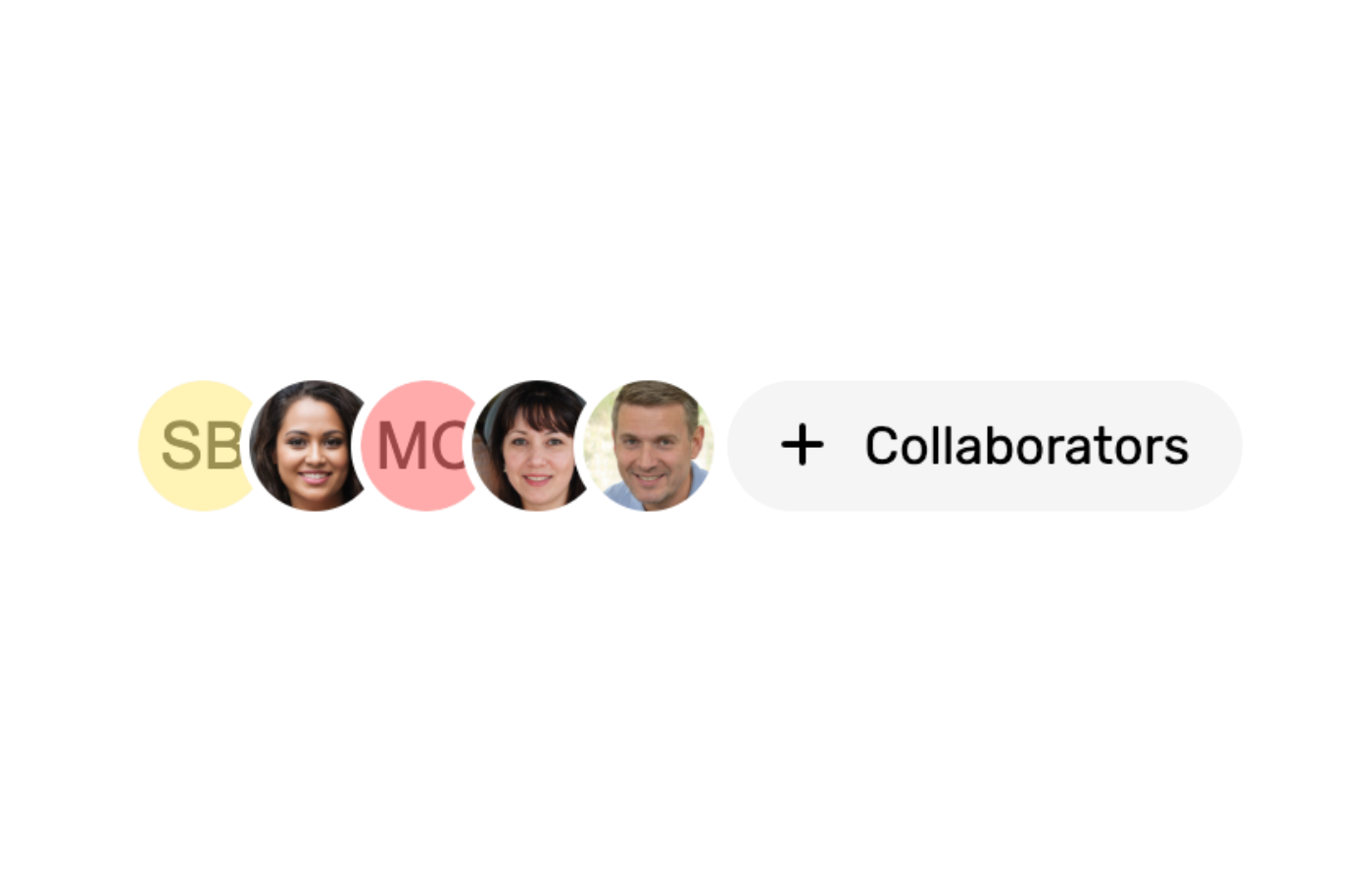
Invite your team members to collaborate on your projects
Create projects and collaborate with your team
Start by creating a project and inviting your team members to collaborate. You can assign tasks, set deadlines, and track progress all in one place. Use one of our templates to get started quickly.
Set goals and track progress
Set goals for your projects and tasks, and track your progress as you work towards them. You can see at a glance how close you are to completing your goals.
Plan your projects with sprints (if you'd like)
Break your projects down into sprints to help you stay focused and on track. You can rename sprints per project to something that makes sense to your business (like "months", "phases", etc).
Use the To-dos view to see your tasks in a list...
Order them by goal, status, or due date, and quickly see what needs to be done next. You can also filter by team member, label, or custom field to see only the tasks that are relevant to you.
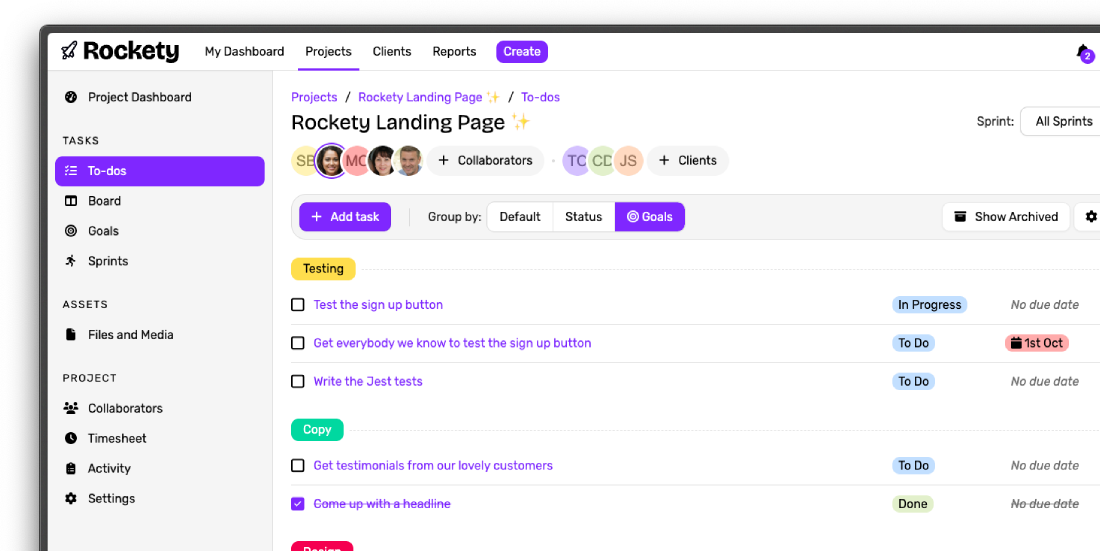
...or, use the Board view to see your tasks in interactive columns
Easily update the status of your tasks by dragging and dropping them between columns. You can customise the columns to match your workflow, and add custom fields to tasks to capture additional information. You can also see indicators on task cards for things like due dates, goals, stagnancy, priority and more.
The On My Plate view shows you what you've got coming up
Quickly see what you've got due today, what's overdue and what is upcoming from one view. You can also get On My Plate emailed to you daily, so you can start your day knowing exactly what you need to work on.
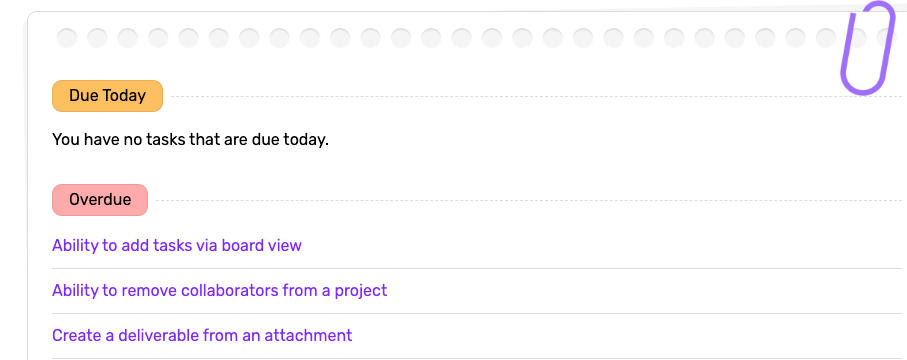
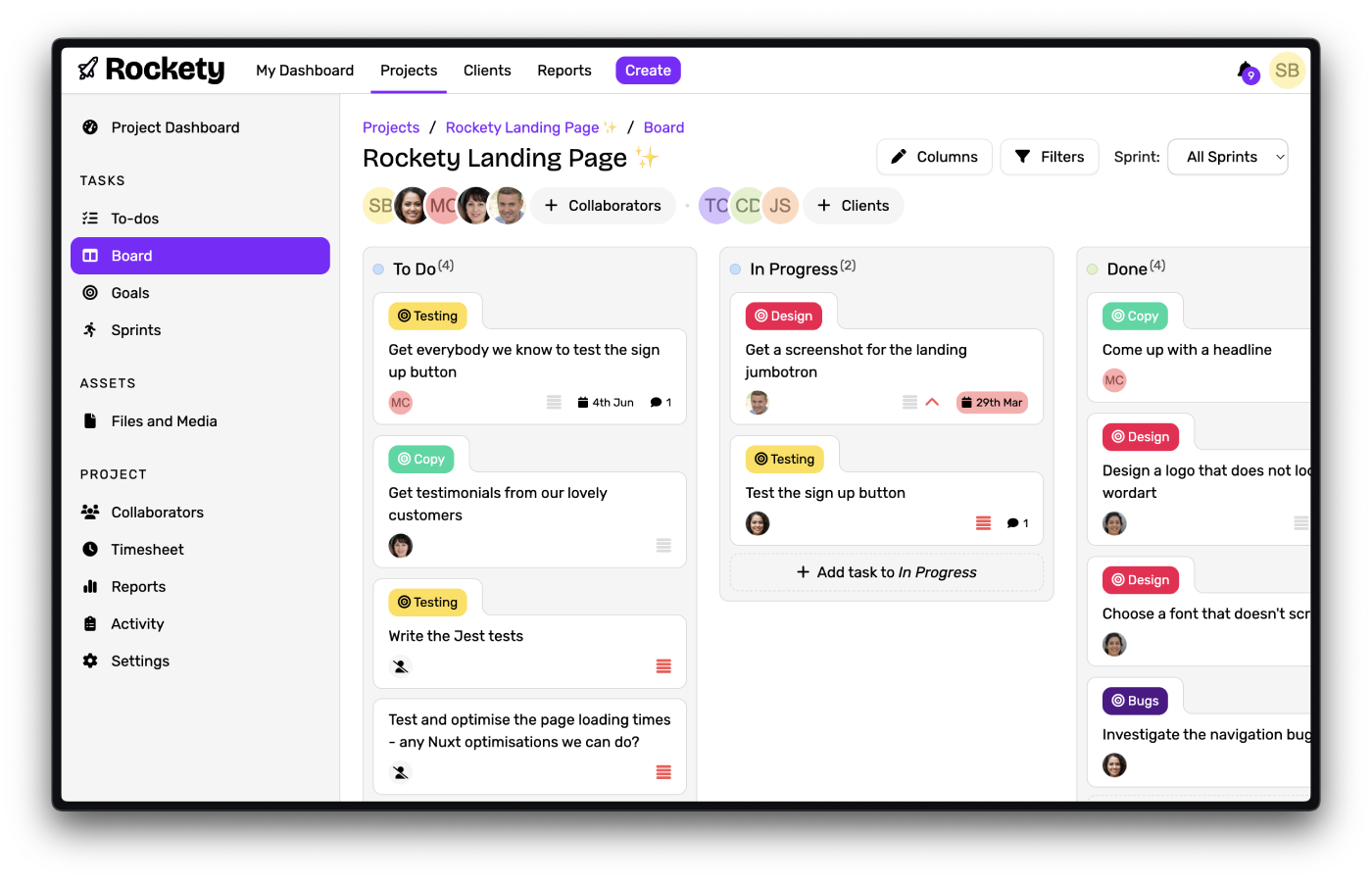
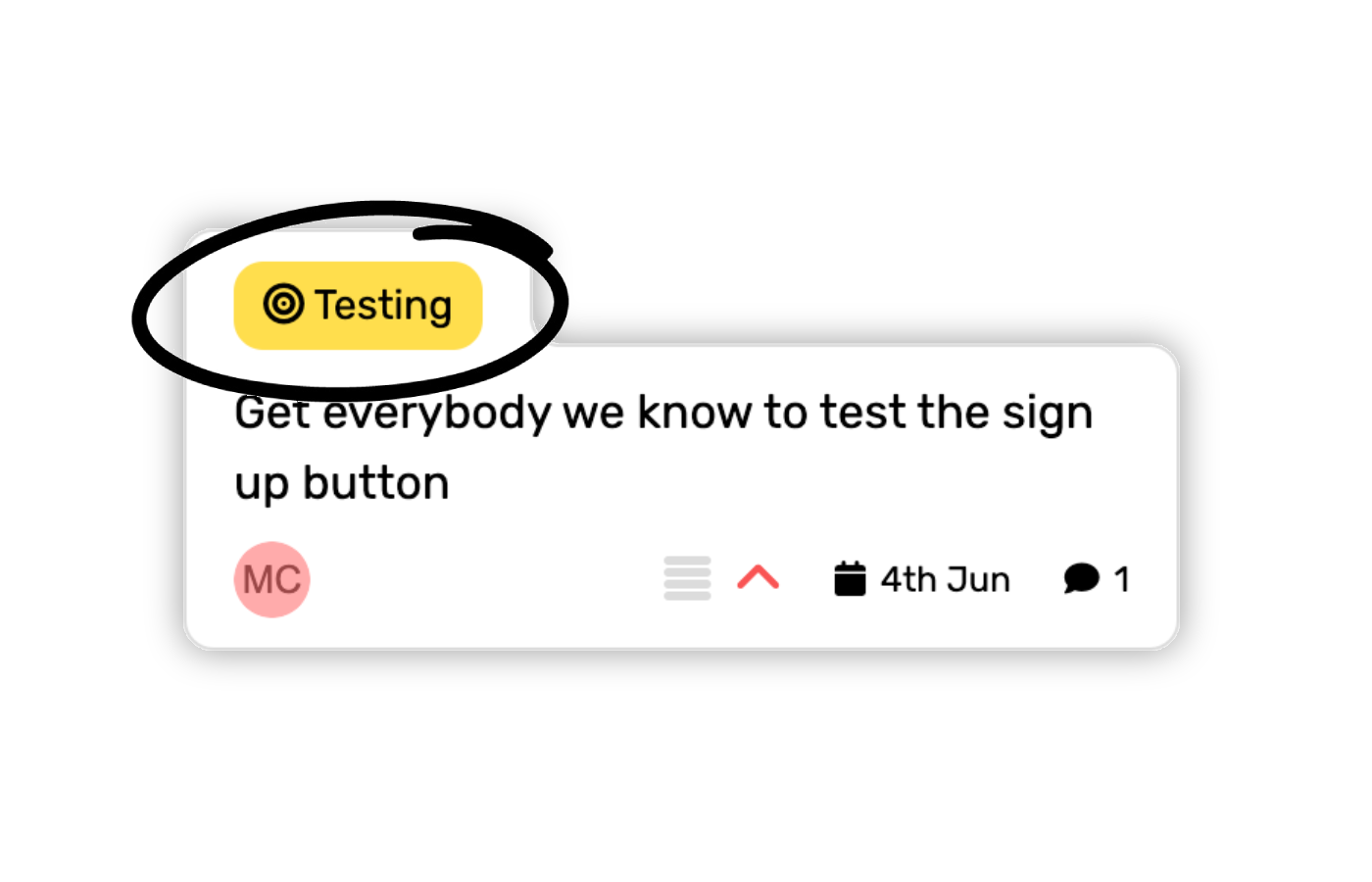
Set goals and assign them to tasks to group them together and track progress on goals
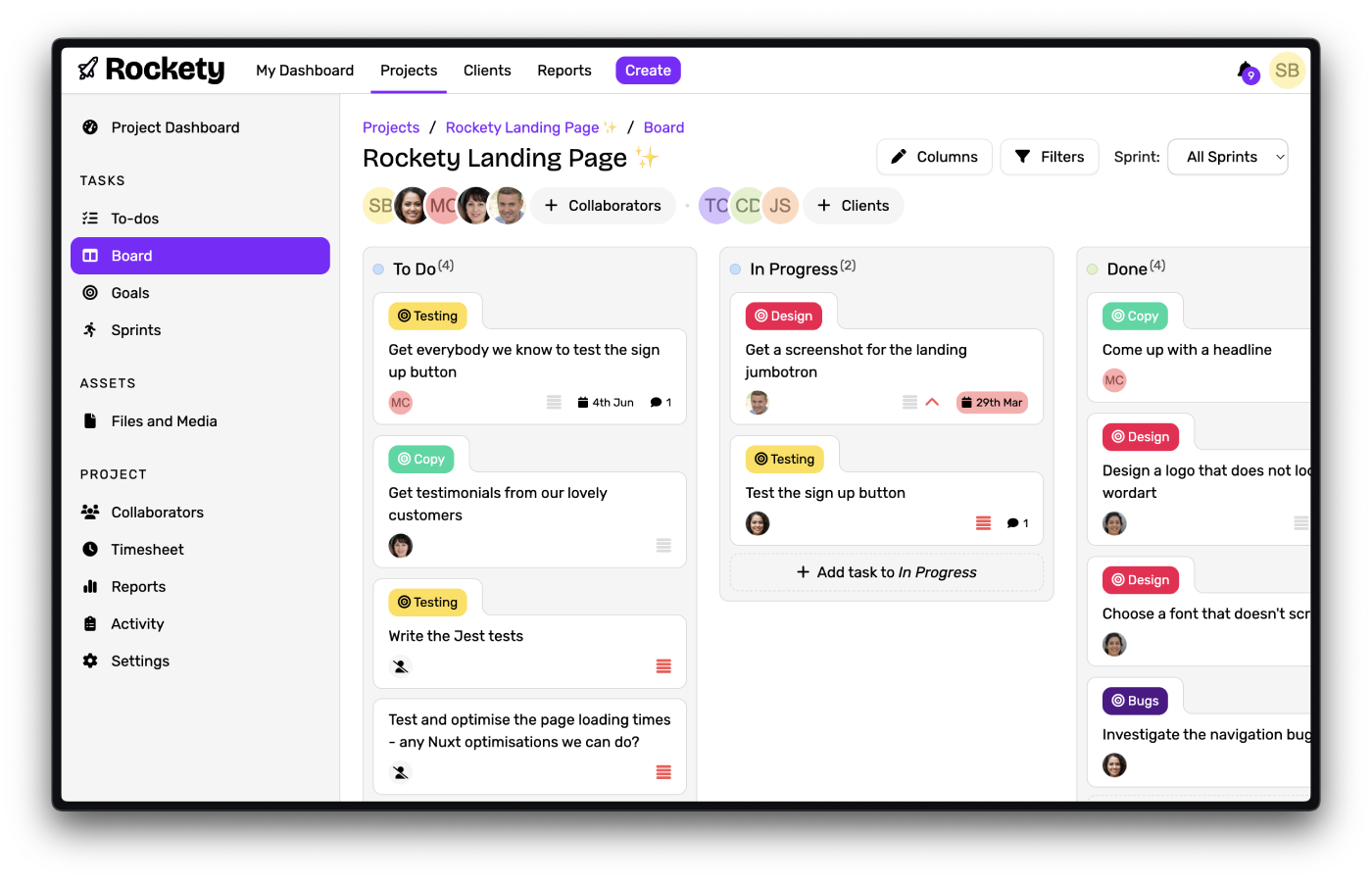
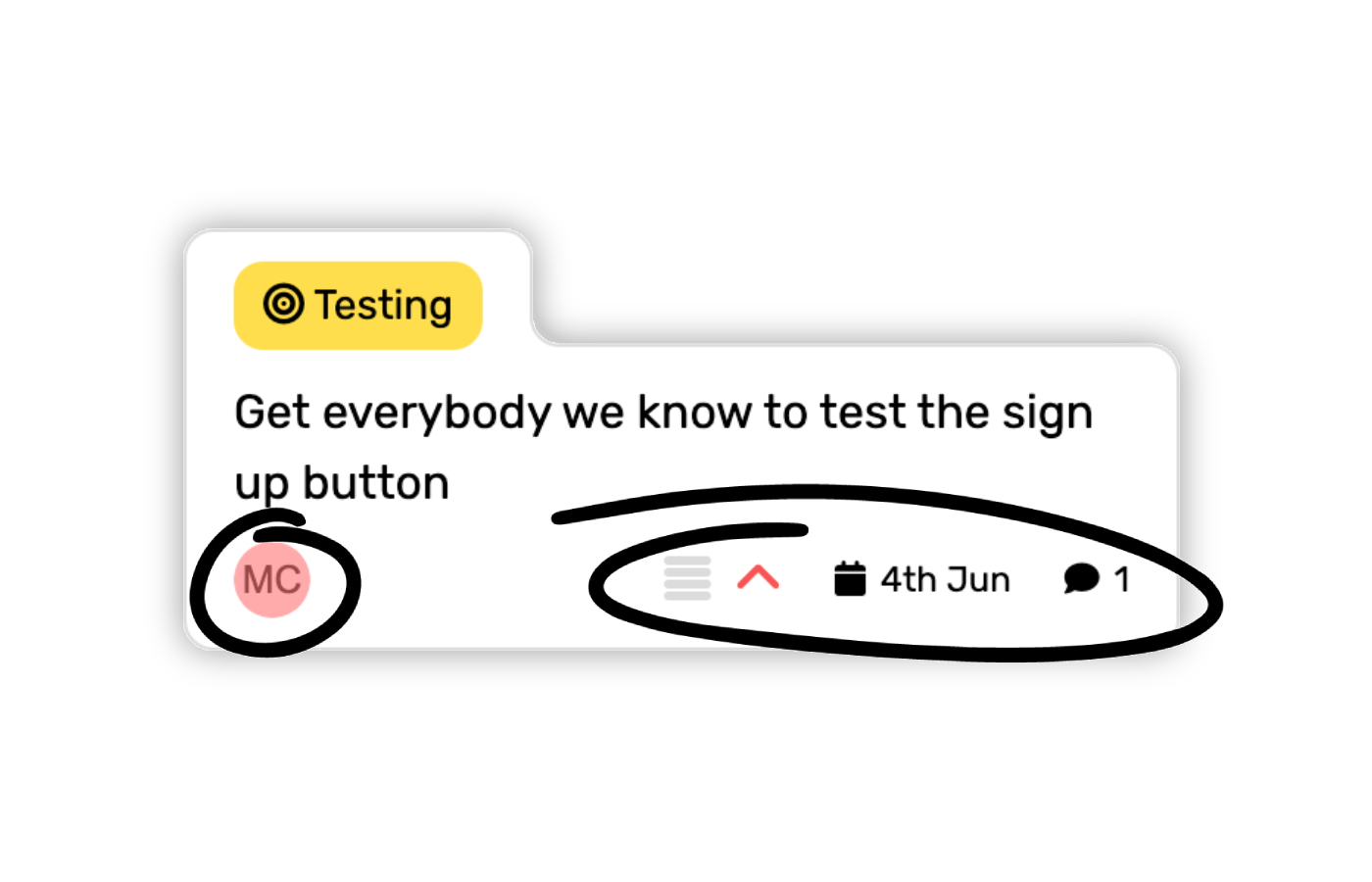
Assign tasks, set due dates and priorities, see if tasks are going stale, and move them around with a drag and a drop
Keep all of your files, links and assets in one place
No more hunting through emails or cloud folders. Everything your team needs, organized and accessible.
Project Assets lets you store all of your project files, links and assets in one place
Store files and assets inside of your project in a place where anyone in the team can access them. Group them into folders like you would on your computer, and add links to external files or websites like a Google Doc or a Figma file.
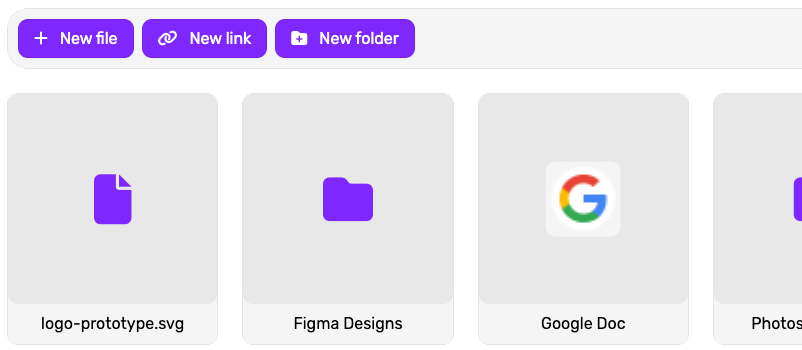
Share assets securely to clients, contractors and other stakeholders with File Sharing
Create a secure link to share your files and assets outside of Rockety. You can add a note to the link, and you can also set an expiry date for the link so it's only available for a certain amount of time.
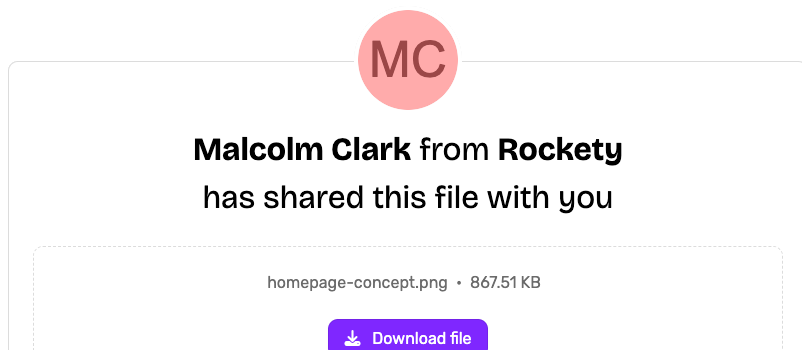
Track your budgets and time spent on projects
Know exactly where your time and money are going. Stay profitable and on track.
With Cost Tracking, you can set budgets per project and per task
You can break down your project budgets into tasks and track how much time and money you're spending on each task. This can help you stay on budget and make sure you're not overspending.
You can also set up different hourly rates for different teams or team members per task, so you can accurately track how much each task is costing you.
Time Tracking and Timesheet help you accurately keep track of how long tasks are taking
Your team members can automatically track time spent on tasks (or add time manually), and you can see at a glance how long tasks are taking. With reporting, this links directly to Cost Tracking so you can see how much tasks are actually costing you, if you're staying within budget and if any tasks are becoming unprofitable or bottlenecking.
Export the Timesheet data to CSV for further analysis or to import into your accounting software.
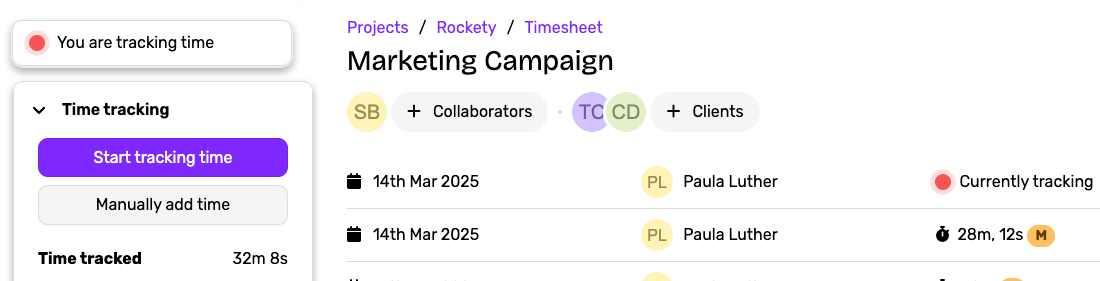
Use Rockety as your support ticket system or feature request platform
So flexible it can replace multiple tools. No extra costs, no additional subscriptions.
Create tasks wherever you or your clients are with Email to Task
Create tasks by emailing them to your Rockety project's unique email address. You can also forward emails to Rockety, and we'll automatically create a task from the email. This is perfect for support tickets, feature requests, or any other use case where you want to create tasks from emails.
It also works great when paired with Task Form, but more on that below!
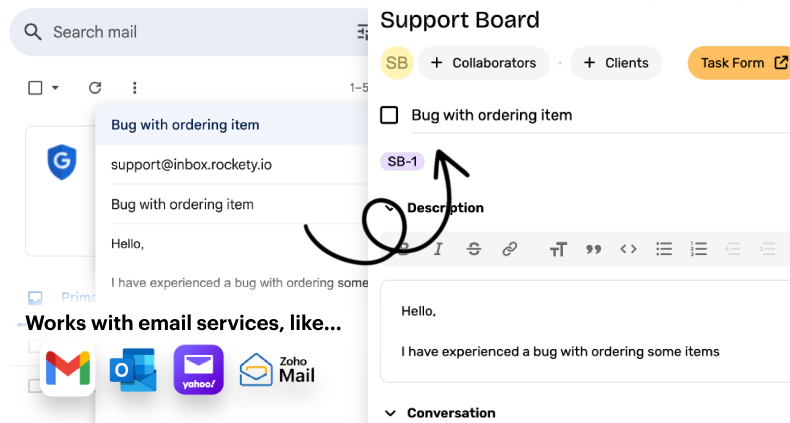
Task Form lets your clients add tasks to your project - perfect for a support board
Create a public Task Form that lets users add tasks to selected projects. You can use this for a support board, feature requests, or any other use case where you want to collect tasks from users.
All of the labels in Task Form can be renamed, and you can add your own extra fields using Meta Fields. We'll also generate a unique identifier for each task added via Task Form which you can use to reference the task with clients.
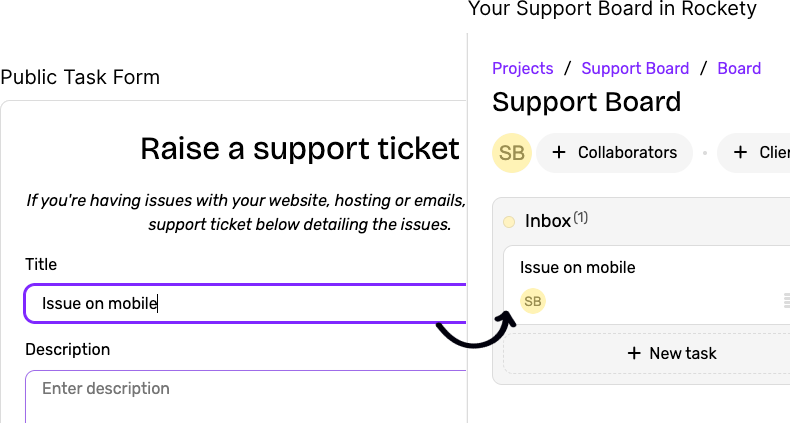
Use Stagnancy Indicators to quickly see how long a task has been waiting
Stagnancy Indicators give you a quick visual guide to how long a task has been sat waiting in the same column or status for. This can help you identify tasks that are stuck or need attention. Naturally, you can also customise the thresholds for Stagnancy Indicators per project.
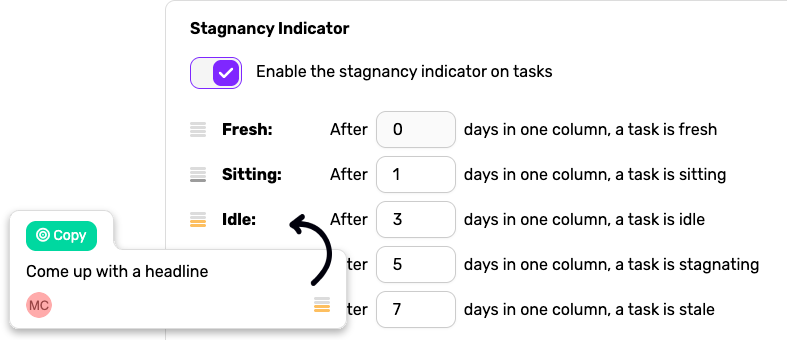
Keep your projects and board clean by auto-archiving completed tasks
You can auto-archive tasks after a set period of days once they've been completed, keeping your projects clean and organised. This is especially useful for boards with Task Forms, where you might have a lot of tasks being added by clients.
You can, of course, manually un-archive tasks if you need to bring them back into view - they're never permanently deleted!
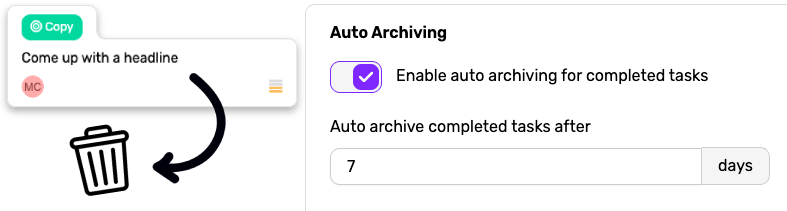
From chaos to clarity
See the difference Rockety makes to your workflow
Scattered tasks, missed deadlines, endless email chains
Everything organised, team aligned, projects on track
We're constantly shipping new features
See everything we've added to Rockety recently - new tools, improvements, and capabilities to help you work better.
See What's New